RoadRunner webmail is an email service provided by Time Warner Cable (TWC), which is now part of Spectrum. It offers a user-friendly interface that allows users to send and receive emails, manage contacts, and organize their mailbox. RoadRunner webmail can be accessed through a web browser, which means that users can access their email from any device with an internet connection. As a Spectrum service, RoadRunner webmail is now integrated with the spectrum.net platform, giving users access to a range of services and features, such as managing their accounts, paying bills, and viewing TV listings. With its reliable email service and easy-to-use interface, RoadRunner webmail has become a popular choice for both TWC and Spectrum customers.
It provides many features to its users and it takes care of the safety of its users. Its distinguished services are what makes it popular and different from the other existing webmail services. Roadrunner webmail services are managed by TWC, which stands for Time Warner Cable Network. In 2016, TWC was acquired by Charter Communications, and the service is now known as Spectrum Internet.
In addition to its core email features, RoadRunner webmail also offers users a range of customization options, including the ability to choose from a variety of email themes and create personalized signatures. The service also provides advanced spam filtering to help protect users from unwanted emails and potential security threats. With its long history of providing email services to TWC and now Spectrum customers, RoadRunner webmail has established itself as a trusted and reliable email platform for individuals and businesses alike.
It started its journey in the year 1996 and from then to now, it has achieved a remarkable feat of more than 9 million users.
Although you cannot create a new Roadrunner mail account, you can access any existing Roadrunner email, TWC mail, or RR webmail account through Spectrum services.
Here are the IMAP and POP3 settings for RoadRunner email:
IMAP settings:
-
Incoming Mail Server: IMAP-server.***.rr.com
-
Server Port: 993
-
Encryption: SSL/TLS
-
Username: Your full email address
-
Password: Your email account password
-
Outgoing Mail Server: SMTP-server.***.rr.com
-
Server Port: 587
-
Encryption: STARTTLS
-
Username: Your full email address
-
Password: Your email account password
POP3 settings:
-
Incoming Mail Server: POP-server.***.rr.com
-
Server Port: 995
-
Encryption: SSL/TLS
-
Username: Your full email address
-
Password: Your email account password
-
Outgoing Mail Server: SMTP-server.***.rr.com
-
Server Port: 587
-
Encryption: STARTTLS
-
Username: Your full email address
-
Password: Your email account password
Note: Please replace the "***" in the server names with your specific region code (e.g. for New York, it would be "NYC"). Also, please make sure to enable authentication for the outgoing mail server.
You can use the same settings for Outlook, Mozilla Thunderbird, Windows Live Mail/ Mail Application, or For MAC Mail.


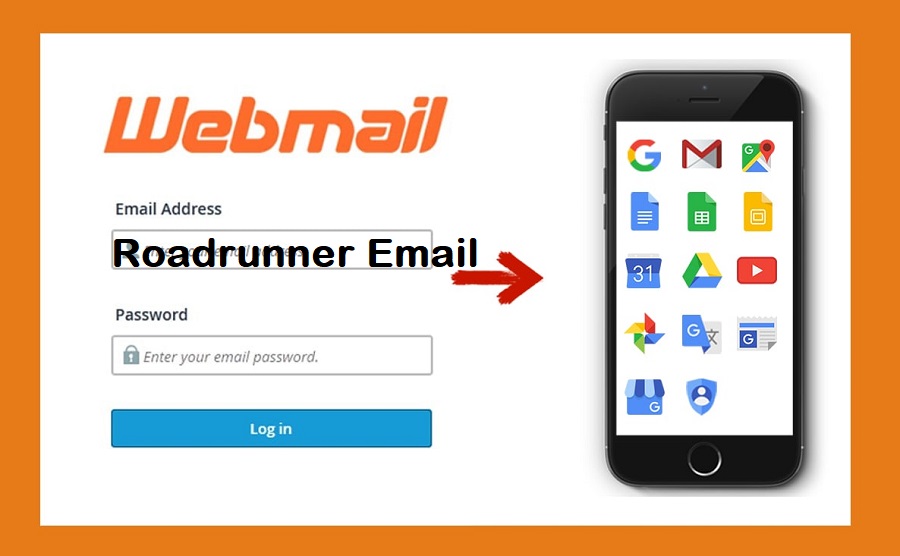

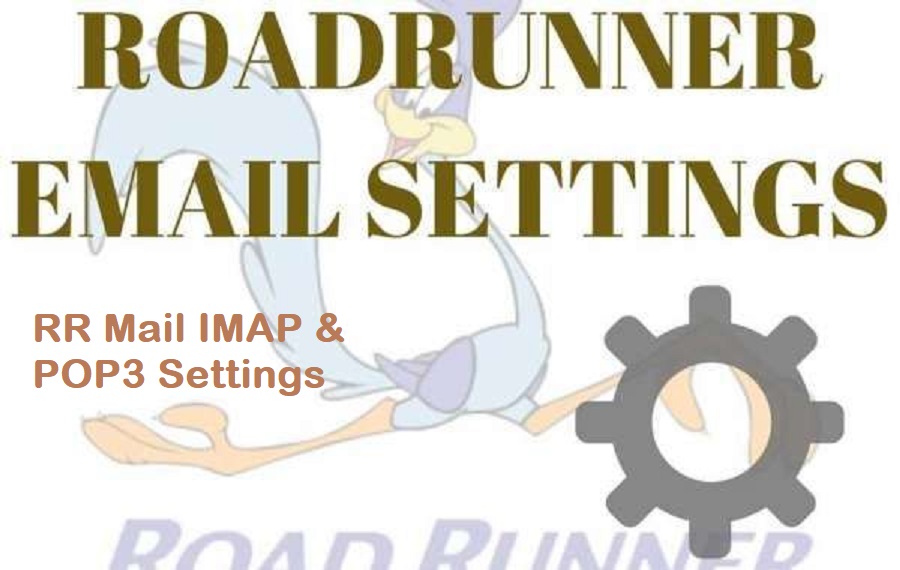

Comments
Leave a Reply
Your email address will not be published. Required fields are marked *