Do you know what does the term “Google Cloud” means? Are you aware of what this term refers to and how to access it? No? Let us know well about it so that the next time you think of using it, you have the whole idea about it.
What is Google Cloud Support?
A Google Cloud is a paid service that offers a variety of development tools to the users. The users can easily download the Google Cloud Console application from their device’s application store or log in to the same through a web browser to access all the features offered by it.
Access Google Cloud Storage on Smart Phone?
Accessing Google cloud storage on the smartphone is easy and quick.
Using Google Cloud Console App
- Open the Google Play Store.
- Type “Cloud Console” in the search bar.
- Tap the search result available at the top of the search result.
- It is an application that has a blue, yellow, red hexagon icon.
- Click on Install.
- Then click on Open.
- Now click on Menu that is three lines menu bar.
- Tap on the arrow across from your google account.
- Now click on Add account.
- Here you need to sign in to your Google account.
- Don’t enter any other account detail as you need to enter the Google Developer Account credentials only.
- You may need to scan your fingerprint or enter the passcode for your smartphone’s lock screen to proceed.
Using a Web Browser
- Firstly go to https://cloud.google.com in your mobile browser.
- You can use any of the web browsers on your device.
- Click on Go to Console.
- Now click on three horizontal bars to explore the menu.
- This will pop out of the menu.
- Login to your Google Cloud using the correct credentials.
- The console will then give you access to more options.
How do I Get a Refund From Google Cloud?
In case you cancel your billing account or have some unused funds in your account you might be eligible for refunds. To request a refund you need to follow a simple step-by-step procedure. Let us see how you can do that.
- The date you canceled your account or deleted it.
- Amount of refund you are requesting.
- Reason for refund or cancellation of the account.
- In the More details section form, you need to include the information for the following.
- In the form you need to provide the values in each of the fields first.
- However, you must be a billing administrator on a Cloud Billing account to use it.
- For the accounts using Google cloud services, start your refund process by submitting a refund request to Cloud billing support.
- Click on submit to send the form and request a refund.
How do I Contact Google Cloud Support?
Have you encountered an issue with your Google Cloud? Want to connect with Google Cloud Support? Let us see all you need to know about it.
- To get started, navigate to the support page in your Google Cloud console.
- Select a project in the console.
- Click on the settings icon.
- Now, select support.
- Check the support page to verify that you have Platinum or Gold support.
- This is essential for phone support.
- If you do not have Gold or Platinum support, you can either click on change to upgrade your support package.
- Get your support PIN code from the support page.
- Under the phone support click on contact details.
- Write down your PIN code.
- Get your project/ application ID plus the contact details including your number.
- You are now ready for the call support.
- You can call on the toll-free number based on your location.
- And you are done.
We hope that this blog has helped you in collecting the required information. In case of any issues contact Google Cloud technical support.
Stay connected for more!


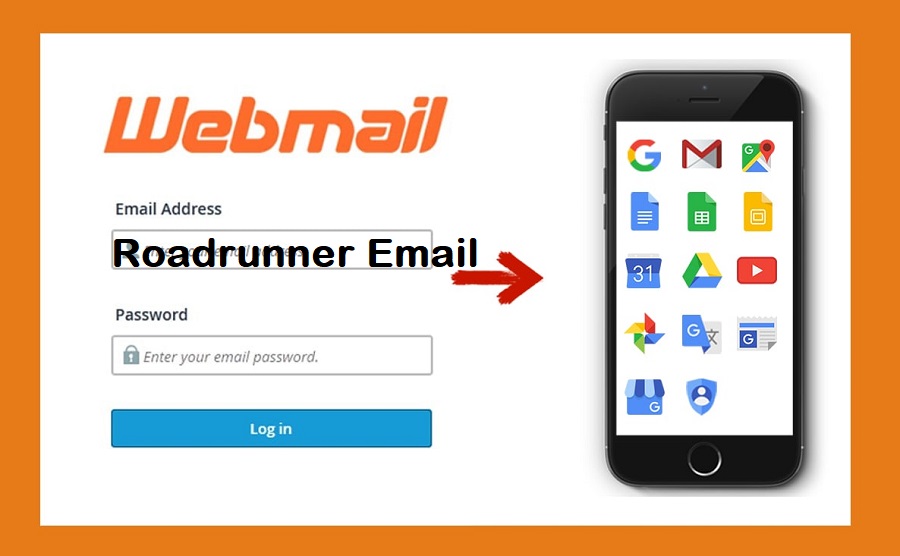

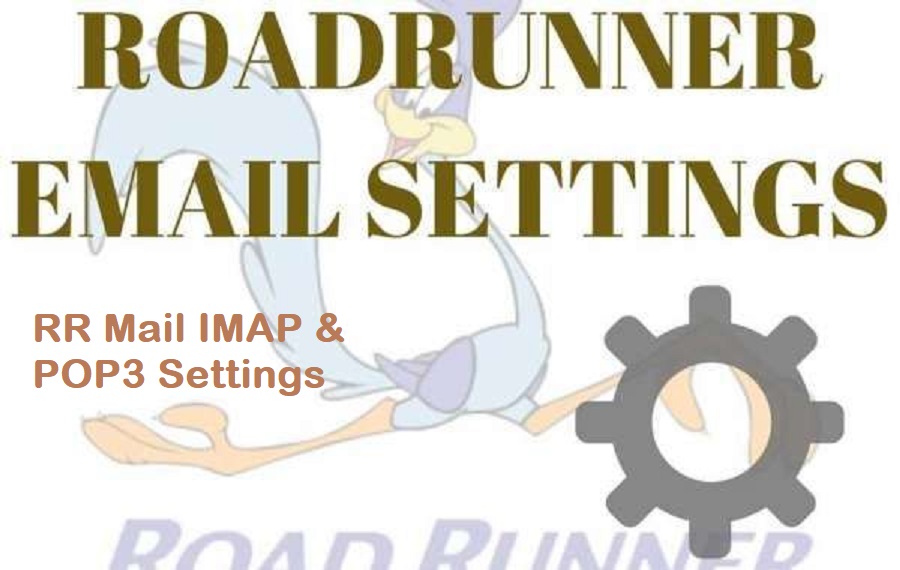


Comments
Leave a Reply
Your email address will not be published. Required fields are marked *